- Subscription rate
- Slot-based
- Capacity commitment
- Usage-based
- One-time charge
- Recurring charge
Subscription rate
A subscription-based pricing refers to a product or service for which the cost is a fixed charge. It means that your customer will pay a predetermined, flat fee, regardless of usage, quantity, or time duration. It provides predictability to your customer, as they know exactly how much they will pay without unexpected variations in costs. The End User will be billed at the begining of the billing period, which can be set monthly, quarterly, or annually. In the below example, End Users will be charged €100/month.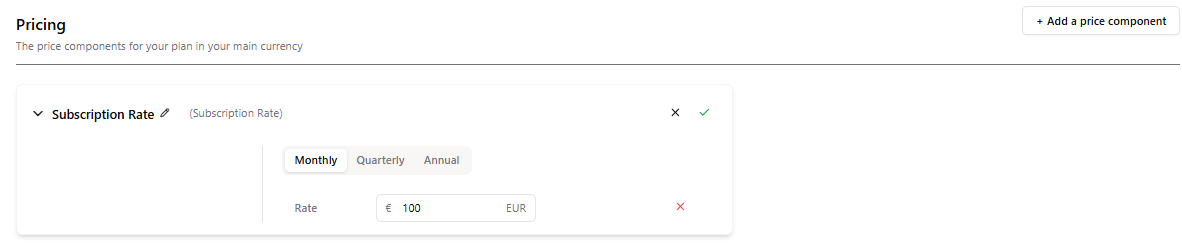
Slot based
This pricing model is ideal for Seats, Licenses, or other purchasable entities where billing is based on the number of active slots. Your customers will be billed at the begining of the billing period, which can be set monthly, quarterly, or annually.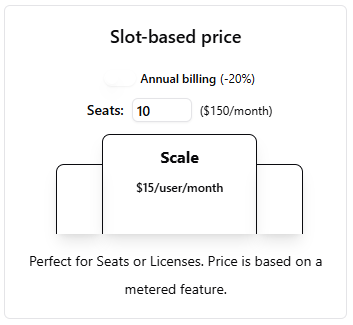
- Adding a Slot Unit During a Period: If a new slot (e.g., a seat) is added mid-period, a pro-rata rate will be applied for that period. If the new slot exceeds the pre-defined number of slots, Meteroid considers that each Slot have the same price, meaning that the additional Slot will be billed the average Slot rate (Rate / Number of slots).
- Removing a Slot Unit During a Period: If a slot is removed during the defined period, the End User will still be billed the entire rate for that period. The price will decrease for the subsequent billing period to reflect the updated number of slots.
Capacity commitment
This threshold-based pricing model allows your customers to pay based on a monthly capacity chosen upfront. It offers predictable billing while providing flexibility for additional usage. If your customers exceed their committed capacity, overage charges are applied based on predefined rates. Using this pricing strategy, your customers will be billed at the end of the monthly billing period.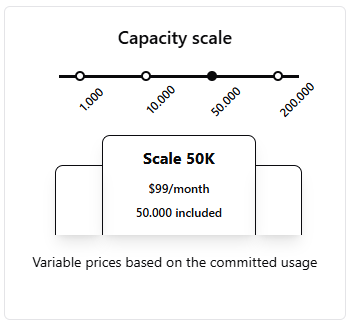
- Selecting a Billable Metric: On the left side of the interface, choose the metric that will determine usage (e.g., data storage, user seats, or API calls).
- Defining Packages:
Click the “Add Threshold” button on the right to set up your packages. You can create as many packages as needed and customers will select the package that best fits their usage needs.For each package, configure the following columns:
- Included: Specify the number of billable units included in the package.
- Tier Price: Set the fixed price Customers will pay for this package.
- Per Unit Overage: Define the price Customers will pay per unit when their consumption exceeds the included capacity.
| Package | Included (Units) | Tier Price ($) | Per Unit Overage ($) |
|---|---|---|---|
| Package 1 | 100 | 10 | 0.10 |
| Package 2 | 200 | 18 | 0.05 |
- With Package 1: The client will pay 10 + 50 units × $0.10).
- With Package 2: The client will pay $18, as the consumption remains within the 200-unit threshold.
Usage-based
Usage-based charges (or Pay-as-you-go) refer to fees that Customers will pay for usage of specific features. Plan prices in Meteroid can have one or more usage-based charges. When adding a usage-based charge, select the billable metric that you’d like to charge for its usage and a pricing model. Using usage-based billing, your Customers will be billed at the end of the monthly billing period.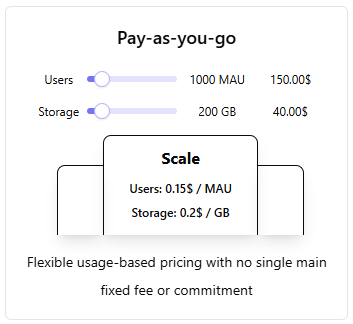
- Per unit: Your customers pay per unit, each unit having the same price.
- Tiered: Your customers pay per unit, and the unit price is based on the tier range it falls into.
- Volume: Your customers pay per unit, and the unit price is based on the total number of units purchased.
- Package: Your customers pay per block of units.
- Matrix: Your customers pay a tiered discounted price when purchasing a bulk of units.
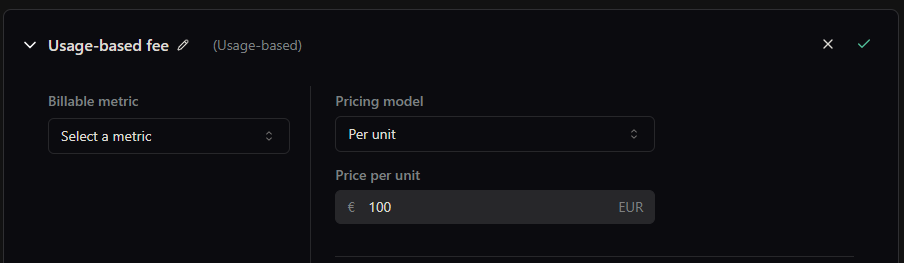
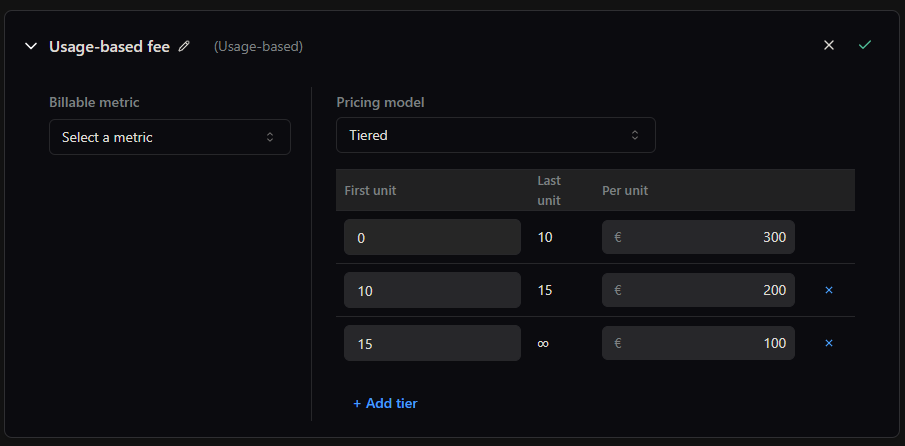
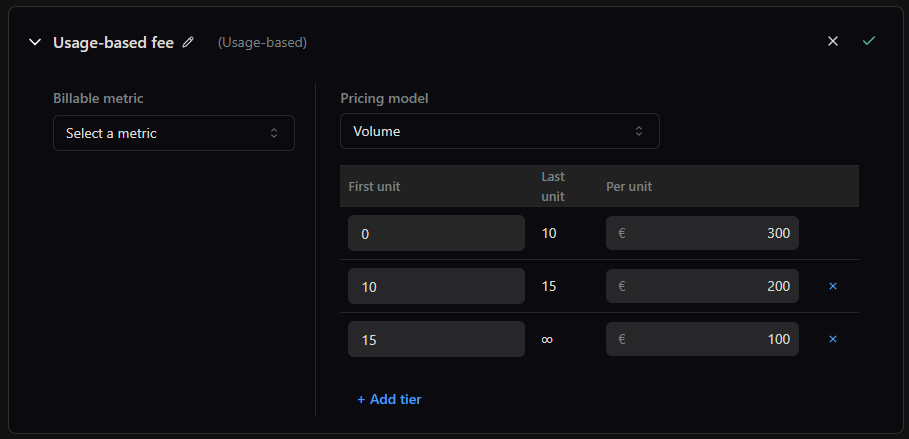
| Block size | Price per block |
|---|---|
| 25 | €5 |
- API 3 in Australia are billed €0.01/call
- API2 in Asia are billed €0.02/call
- API1 in Europe are billed €0.03/call
- API1 in North America are billed €0.04/call
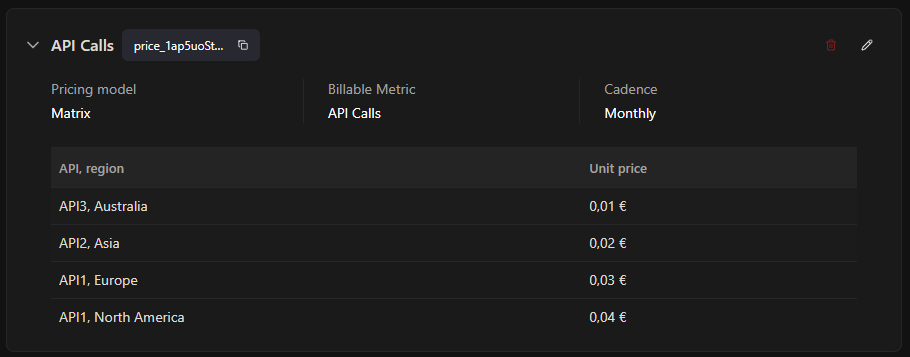
One-time charge
A One-Time Charge is used to bill customers for a specific, non-recurring event—such as setup fees, training sessions, or any ad-hoc service. It appears once on the invoice and is not tied to any recurring billing cycle. When adding a One-Time Charge component, here’s how to configure it:- Name: By default, it’s labeled “One-Time Charge.” You can customize this name by clicking the pen icon. This name will be displayed on your end user’s invoice.
- Quantity: Represents the number of units being billed. This field fills the “quantity” column on the invoice.
- Price per unit: Defines the amount to charge for each unit.
Recurring charge
A Recurring Charge is a repeated fee that is not tied to a subscription rate, but still billed on a regular basis. It’s commonly used for items such as, support packages or additional fees that recur independently of the main subscription plan.These charges are included in each billing cycle according to the configuration you set:- Cadence: Choose the billing frequency for the charge (Monthly, Quarterly, Annually)
- Billing Type: Decide when the customer should pay:
- Paid upfront (charged at the beginning of the billing period)
- Postpaid (charged at the end of the billing period)
- Quantity: Represents the number of units being billed. This field populates the “Quantity” column on the invoice.
- Price per unit: The amount charged for each unit
- Cadence: Monthly
- Billing Type: Paid upfront
- Quantity: 1
- Price per unit: €250