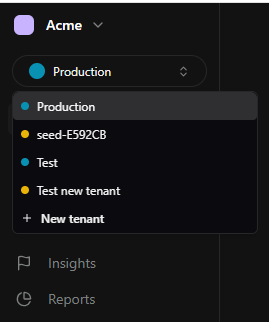
- Production – Your live environment, connected to real Customers and payment providers.
- Development – A test environment to simulate your setup.
- Sandbox – A pre-filled demo environment with fake data, ideal to explore how Meteroid works.
- Company Trade Name – This name is used within the Platform but does not appear on invoices. To update invoice details, go to Settings > Merchant.
- Tenant Name – You can modify this field as needed. To create a new tenant, go to Tenant > New Tenant (upper left).
- Tenant Slug – Customize the tenant slug name. Different tenant types (e.g., Production, Staging, Development, QA) can be created for various use cases.
- Reporting Currency – This currency is used exclusively for reporting and dashboards presented in the Reports section. It does not affect Plans & Invoices.