1. Create Your Meteroid Account
To begin, create an account on Meteroid. This gives you access to the billing platform and the tools needed to manage subscriptions, invoicing, and payments.2. Choose a Safe Testing Environment
We strongly recommend testing in a non-production setup before going live. You have two options:- Use a Development Environment: Ideal for custom setups or teams integrating Meteroid into their internal stack
- Use the Sandbox Environment (with sample data): Meteroid offers a preconfigured Sandbox environment populated with mock data to help you visualize how Meteroid can help your business
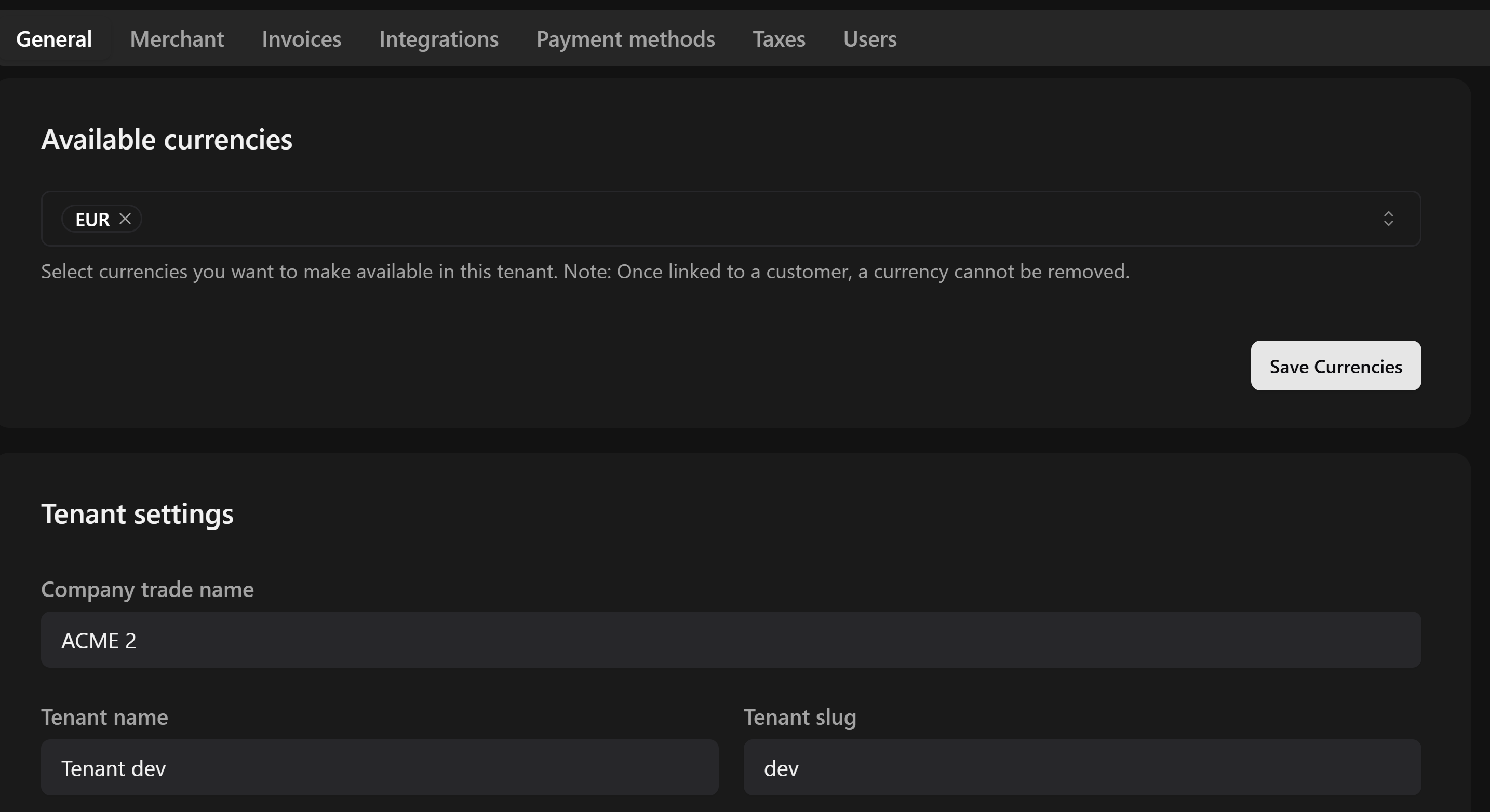
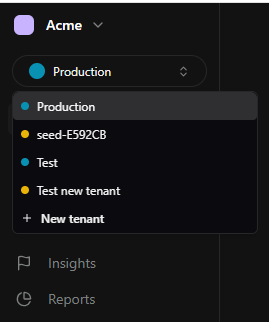
3. Set Up Your Invoicing Entity & Payment Methods
To ensure accurate testing or going live, make sure your invoicing setup is complete:- Invoicing Entity Details Go to Settings > Merchant and ensure all billing information is accurate. This will be reflected on all generated invoices.
- Connect to a Payment Provider If required, connect Meteroid to your preferred payment provider in Settings > Integrations. Meteroid currently supports providers like Stripe.
- Define Payment Methods Go to Settings > Payment Methods and choose the options available to your customers (Credit Card, Direct Debit, or Bank Transfer).
4. Create Your First Subscriptions and Invoices
Once your environment and billing setup are ready, you’re good to go with your first usage simulation:- Create Metrics (if your pricing model is usage-based) via Product Catalog > Metrics
- Create Plans under Product Catalog > Plans with desired pricing, trial, and billing configuration
- Add Customers in the Customers tab
- Assign Plans to Customers by creating a Subscription from the Billing > Subscriptions tab
- View and Manage Invoices in Billing > Invoices, where Meteroid automatically generates invoices based on the subscription